Review: Irwin Law's Digital Editions
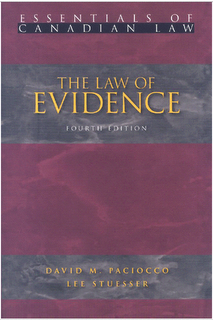 Full disclosure: Irwin Law provided me with a free digital copy of The Law of Evidence for writing a review.
Full disclosure: Irwin Law provided me with a free digital copy of The Law of Evidence for writing a review. Overview
Welcome to the digital age of law school textbooks. Irwin Law Inc., one of Canada's youngest and most innovative publishers, recently launched digital editions of many of its legal texts. They are very easy to download and read. The price of a digital copy is the same as buying the print edition and, unfortunately, if you own a print copy, Irwin Law does not offer any discount on the digital version (yet). That said, the digital editions are portable, searchable, and easy to use.
Getting Started
1. Buy a book through Irwin Law and save your Redemption Code
2. Download and install VitalSource Bookshelf - a program that has been described as "iTunes for eBooks". Kudos to Irwin Law for choosing an innovative, adaptable, and Mac-friendly interface for its content. They recently released version 4.1.
3. Follow the instructions from VitalSource.
4. When prompted, type in your Redemption Code and download your book.
After that, it is permanently on your computer's hard drive and you can access it anywhere, anytime.
Pros
- The content is excellent and reasonably up-to-date (4th edition was published Aug 05). If you haven't already discovered the Irwin Law series, check it out. Here's a story: I met a Queen's grad who was clerking at the Federal Court of Appeal and I pointed out an entire shelf of Irwin Law series textbooks in his cubicle. "That's what got me through law school", he claimed. It worked pretty well for him, I'd say.
- Searchable. VitalSource includes a powerful search bar that highlights the search term. It can also search through multiple volumes at the same time.
- Portable. If you have your computer, you can access your text.
- Highlighting. VitalSource offers 4 colours of highlighting. It suggests colours for "exam", "important", "need clarification" and "unimportant". Personally, I just use 3 colours of highlighting for: "rules", "cases mentioned in class", "need clarification" and "key point".
- Notes. Under the "notes" heading within VitalSource, all your highlighting pops out within the navigation sidebar.
- Interface. Many aspects of the interface are easily customizable, including the layout, navigation bar, font, and column width.
- Price. It is hard to justify the price if you're already bought a hard/softcover book. The only discount available is if you buy 2 or more, then you get 10% off. In the past, the Irwin Law series used to be available for free for law students through Quicklaw, but they removed their content. Now, if you try to access the texts, you get:
The database selected is not available to you under your contract with Quicklaw.
- Hyperlinks. The beauty of digital is that the terms and cases could easily be cross-referenced. These texts could be as clickable as wikipedia. For example, terms like "conscriptive" could be linked throughout the text. It is possible to link to case law databases, but I believe this feature could be dramatically improved.



3 Comments:
I thought most of Irwin's essentials were available via Quicklaw?
I haven't looked them up myself but do you know if they are the same versions?
Hi Mike,
I covered that in my first "con" above. Irwin pulled its content off Quicklaw last year. I heard that it was because they weren't making enough money.
If you can confirm otherwise, please let me know.
We at VitalSource want to thank you for your thoughtful review of our product. We are always looking for feedback from our users to help us improve the features and usability of the software and appreciate you taking the time to provide us with your insights.
We did want to address a couple of points made in the review.
Users do have the ability to customize the names and colors of the highlighters and create an unlimited number of custom highlighters beyond the initial 4 colors initially provided with the software.
Second, Publishers can include hotlinks in their texts - this is an editorial decision made on a book by book basis. Users can also create a hotlink to a website by simply dragging the URL into their notes. Finally, there is a link feature built into the application. Any word can be highlighted, and with a right-click the application can search for any instance of that term within the current text, within all texts in the library or within a relevant trusted reference such as a dictionary purchased in the VitalSource store. The search can also be extended to include websites such as Google or Wikipedia. In this sense, any word can be hotlinked or cross-referenced to these external searches. And as the reviewer notes, with e-books the larger the library, the more effective and powerful the search tools become.
The community of users can also be a very effective resource for obtaining additional information and viewpoints. With the concept of social learning in mind, the next release of VitalSource, due early next year, will feature Shared Notes. This innovation will allow a user to 'publish' their notes and highlighted sections to any other user, thus extending a user's reach well beyond the application and standard web resources.
Again, we very much appreciate the review and the opportunity to respond.
best regards,
Will Moore
Director of Marketing
VitalSource
wdm@vitalsource.com
Post a Comment
<< Home